In today’s Tech class we had a guest speaker Jesse Miller who talked about the importance of online safety. This is something that I have been cautious and aware of since I have been a kid. My parents were always very strict about not allowing me to have any social media growing up. I remember always being that kid that was so out of the loop every time something happened in school or out, because I wouldn’t hear about it until someone physically told me. In middle school I made an Instagram account behind my parents back and unfortunately wasn’t educated enough to make it private so they found out about it right away and asked me to take it down. After that incident it wasn’t until grade 12 that I became a user on Instagram again and was even later until I downloaded Facebook for the first time.
Jesse talked about the importance of attaining and maintaining a professional presence online as an educator and an employee. His presentation definitely made me think about what I have been posting online and especially what I have been tagged in online. I have been careful with my social media but I do have to say that I am also very naive when it comes to regularly changing my password and not using public WiFi to check personal information of my phone. It seems like such an obvious thing when I actually think about it, but the dangers of doing so has never really crossed my mind when I am on the go and have to google or check my banking quick, which is a scary thought. Jesse’s presentation definitely gave me something to think about for the future and things to be mindful of when online.
In class we also explored the use of iMovie which was interesting. It is something that I have never used before because I have always used windows products and have never gotten the opportunity to play around with it on a laptop or iPad. I would definitely use it in the future either with my students or for my own personal use but I would need a lot more practice! It wasn’t easy let me tell you that, but I am so glad I am obtaining the experience and exposure to all these different digital platforms and technologies that I can integrate into my teaching practice one day.


 looked great! I followed the recipe exactly and I again was enjoying myself in the process. After everything was combined I set them in the oven and let them bake for 20-25 minutes as recommended. After 20 minutes I took them out and tested them with a toothpick to check if they were ready. After I pulled them out I set them on a cooling rack and waited a few minutes to try one. The muffins visually looked great, they rose really well and obtained a nice golden brown along the edges. Unfortunately I think they looked better than they tasted. I don’t know what it was but they just had no flavor. The texture of them was really great and they were nice and moist but they didn’t really taste like anything. Next time I think I will add more more of the spices specifically cinnamon and maybe some orange juice or some lemon juice. Other than that I was very proud of how they turned out and proud of myself for baking more goodies.
looked great! I followed the recipe exactly and I again was enjoying myself in the process. After everything was combined I set them in the oven and let them bake for 20-25 minutes as recommended. After 20 minutes I took them out and tested them with a toothpick to check if they were ready. After I pulled them out I set them on a cooling rack and waited a few minutes to try one. The muffins visually looked great, they rose really well and obtained a nice golden brown along the edges. Unfortunately I think they looked better than they tasted. I don’t know what it was but they just had no flavor. The texture of them was really great and they were nice and moist but they didn’t really taste like anything. Next time I think I will add more more of the spices specifically cinnamon and maybe some orange juice or some lemon juice. Other than that I was very proud of how they turned out and proud of myself for baking more goodies.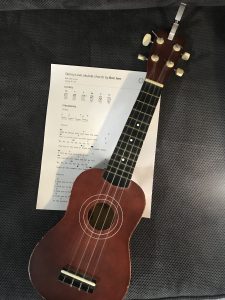 learn how to tune my ukulele which turned out to be a lot harder than I thought it was going to be. I ended up using an app to help me tune my ukulele just so I could get used to how the strings sound when it is tuned, then possibly after midterm I will try again to tune it by ear. The first song that I am currently learning is Skinny Love by Bon Iver. The chords in this song are Am F and C in the verses and C G and F in the chorus. So far I have found the verses the easiest to play because of the chord progression. The chord Am naturally leads in the chord F which makes the transition pretty easy and the switch to C is fine as well because I am only using one finger to play the chord as opposed to two or three. The chorus on the other hand is a bit trickier because of the switch to G which take me a second to fully position myself and then it is a very quick switch to F which is also not the easiest transition. The strumming pattern in the song is a simple down down up up down up motion, I started slowly practicing the strumming pattern while initially learning the song and was able to find the rhythm of the strumming and keep up with it, and now I can strum it without hesitation.
learn how to tune my ukulele which turned out to be a lot harder than I thought it was going to be. I ended up using an app to help me tune my ukulele just so I could get used to how the strings sound when it is tuned, then possibly after midterm I will try again to tune it by ear. The first song that I am currently learning is Skinny Love by Bon Iver. The chords in this song are Am F and C in the verses and C G and F in the chorus. So far I have found the verses the easiest to play because of the chord progression. The chord Am naturally leads in the chord F which makes the transition pretty easy and the switch to C is fine as well because I am only using one finger to play the chord as opposed to two or three. The chorus on the other hand is a bit trickier because of the switch to G which take me a second to fully position myself and then it is a very quick switch to F which is also not the easiest transition. The strumming pattern in the song is a simple down down up up down up motion, I started slowly practicing the strumming pattern while initially learning the song and was able to find the rhythm of the strumming and keep up with it, and now I can strum it without hesitation. used 2 cups of oats which still seemed like an absurd amount. It was at this moment where I really thought I messed something up, i was thinking that maybe I didn’t add enough of one of the wet ingredients because it was so dry but I decided to leave it and hope that it would turn out in the end. After making the dough I set it in the fridge for 45 minutes to cool then took it out and started making little balls and setting them on to my trays lined with parchment paper.
used 2 cups of oats which still seemed like an absurd amount. It was at this moment where I really thought I messed something up, i was thinking that maybe I didn’t add enough of one of the wet ingredients because it was so dry but I decided to leave it and hope that it would turn out in the end. After making the dough I set it in the fridge for 45 minutes to cool then took it out and started making little balls and setting them on to my trays lined with parchment paper. I then placed them in the oven for 15 minutes and crossed my fingers. After the 15 minutes I pulled them out, set them on a rack to cool and then tried them. I was very happy about how chewy they were, and how they were sweet but not too sweet which was a really nice surprise. Based on taste, texture and appearance I would give these cookies a 9/10. I think with some more chocolate chips they would be a home run but I just didn’t put enough in which is something that I now know to do next time. My overall experience while baking these cookies was actually very fun. It didn’t feel like i was doing homework, I was able to play some music and take my time to enjoy it which I felt like I needed. It was a very good break that also resulted in building my baking confidence and with a container full of cookies that I can proudly say I made.
I then placed them in the oven for 15 minutes and crossed my fingers. After the 15 minutes I pulled them out, set them on a rack to cool and then tried them. I was very happy about how chewy they were, and how they were sweet but not too sweet which was a really nice surprise. Based on taste, texture and appearance I would give these cookies a 9/10. I think with some more chocolate chips they would be a home run but I just didn’t put enough in which is something that I now know to do next time. My overall experience while baking these cookies was actually very fun. It didn’t feel like i was doing homework, I was able to play some music and take my time to enjoy it which I felt like I needed. It was a very good break that also resulted in building my baking confidence and with a container full of cookies that I can proudly say I made.

RECENT COMMENTS