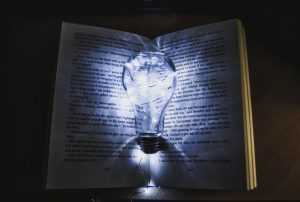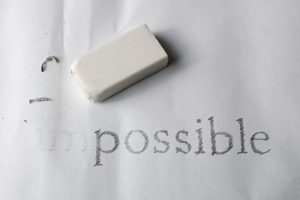In class today my group Maddy, Catrina, Brittany, Arnelle and I researched Flashcard apps, specifically Quizlet and this is the information that we found:
What is Quizlet?
Quizlet is a free website which provides learning tools for students of all ages. It includes a flashcards section, learn section, write, spell and test section. It makes learning fun! It is a digital take on the simple Q cards, which allows for students to think and share to learn.
Below is a link to a Youtube video, which explains what Quizlet is.
Did you know?
- That 90% of students receive higher grades when using a quizlet to study.
- It is an American Company.
- It was invented in California.
- It has seven study modes.
- You can share your Quizlet’s with your friends.
- You can include Quizlet diagrams.
Study Modes and Games:
- Quizlet lets users create sets of terms and their definitions. These sets can then be used with several study modes
- Flashcards: this is the most commonly used mode and it simulates paper flash cards. Users are shown a card for terms and they can flip it over by clicking it to see the definition
- Gravity: In this mode definitions move vertically down the screen like asteroids. Users must type the correct term before it reaches the bottom of the screen. Gravity is one of the ‘Play’ study modes
- Write: in this mode users are shown a term or definition and must type the term of definition that goes with it. Users are graded automatically
- Long term learning: In this mode users are given a study set that has been recommended to them based on whether they answer study set questions correctly. Terms are repeated if answered incorrectly. A dashboard shows learning progress. This mode focuses on spaced repetition to stimulate long term retention and mastery rather than short term memorization
- Speller: in this mode the term is read aloud and students must type the term correctly. Correct responses are rewarded with a video of a monster truck using a flip
- Match: In this mode users are shown a grid of terms in random order. They must drag terms on top of their definitions
How is Quizlet Used in the Classroom? (Pros and Cons)
Here is a good link for some pros and cons of using Quizlet in the classroom: https://www.aeseducation.com/blog/quizlet-pros-cons
Because Quizlet is a public website, anyone can go on and create a set of study notes. However, this freedom can lead to the spread of misinformation. Educators can combat this by creating study sets for their students and encouraging them to work with their peers to create concise notes. Another problem with Quizlet, is that if one word is out of place, the website will mark the answer as incorrect.
Quizlet Live is an in-class tool similar to Kahoot for quizzes using devices. The students are shown a question on the board and must choose the correct response on their device (phone, laptop, or tablet). It is important to weigh the pros and cons of Quizlet, to decide whether or not it will work in your class.
Pros
- Free
- Allows students to share and create their own quizzes using various forms (MS, short answer etc, matching)
Cons
- Could be used to encourage cheating, as students can copy/paste material and find answers to online quizzes.
- Could provide false info because anyone can make a Quizlet
History:
Quizlet was first created by Andrew Sutherland while he was studying for his French class to help him memorize words. The coding for this program took him over 420 days to create, and was then posted to the public in October of 2005. Over the years Quizlet has been revamped and restructured to grow with modern day technology. Quizlet was then developed into an app available for iphones and androids so that students could view their flashcards anytime, anywhere.
Privacy Policy:
Information from Quizlet is stored in servers in the United States, which as we know, have different privacy laws than Canada. Quizlet keeps the information as long as the account is active. The information Quizlet can gather include: login information, google and Facebook accounts, language, and local time zones.

 For this week’s class we met up on Wednesday at George Jay Elementary to learn about inquiry based learning in Rebecca Bathurst’s kindergarten classroom. Before this class I was familiar with Rebecca Bathurst’s work with her students from following her Instagram page after a teacher had recommended it to me. I have been following and reading what she has been doing with her latest inquiry on dinosaurs and have been amazed. From going outside and exploring the possibilities of habitat’s to going as far as to create dinosaur eggs she has truly taken on her students inquiry and is creating a multitude of learning possibilities.
For this week’s class we met up on Wednesday at George Jay Elementary to learn about inquiry based learning in Rebecca Bathurst’s kindergarten classroom. Before this class I was familiar with Rebecca Bathurst’s work with her students from following her Instagram page after a teacher had recommended it to me. I have been following and reading what she has been doing with her latest inquiry on dinosaurs and have been amazed. From going outside and exploring the possibilities of habitat’s to going as far as to create dinosaur eggs she has truly taken on her students inquiry and is creating a multitude of learning possibilities. One thing that stuck me upon entering Rebecca’s classroom was how beautifully she had decorated it. Last semester one of the classes that I took was literacy in the Elementary classroom instructed by Jodi Streelasky. In this class, one of the things that Jodi was very passionate about was the importance of classroom walls and how too much commercialized materials and colours could over stimulate a child and could affect their learning ability. Jodi showed many examples of classrooms that were inspired by Reggio Emilia that use natural materials, neutral colours and natural sunlight, and explained all the research behind the benefits that these environments have for students. Right when I walked into Rebecca’s classroom it reminded me of all the pictures that I was shown last semester and was instantly inspired.
One thing that stuck me upon entering Rebecca’s classroom was how beautifully she had decorated it. Last semester one of the classes that I took was literacy in the Elementary classroom instructed by Jodi Streelasky. In this class, one of the things that Jodi was very passionate about was the importance of classroom walls and how too much commercialized materials and colours could over stimulate a child and could affect their learning ability. Jodi showed many examples of classrooms that were inspired by Reggio Emilia that use natural materials, neutral colours and natural sunlight, and explained all the research behind the benefits that these environments have for students. Right when I walked into Rebecca’s classroom it reminded me of all the pictures that I was shown last semester and was instantly inspired.